项目需求分析
项目技术架构
三个应用
- 小慕读书管理后台(管理电子书)
- 小慕读书小程序(查阅电子书)
- 小慕读书h5(提供阅读器)
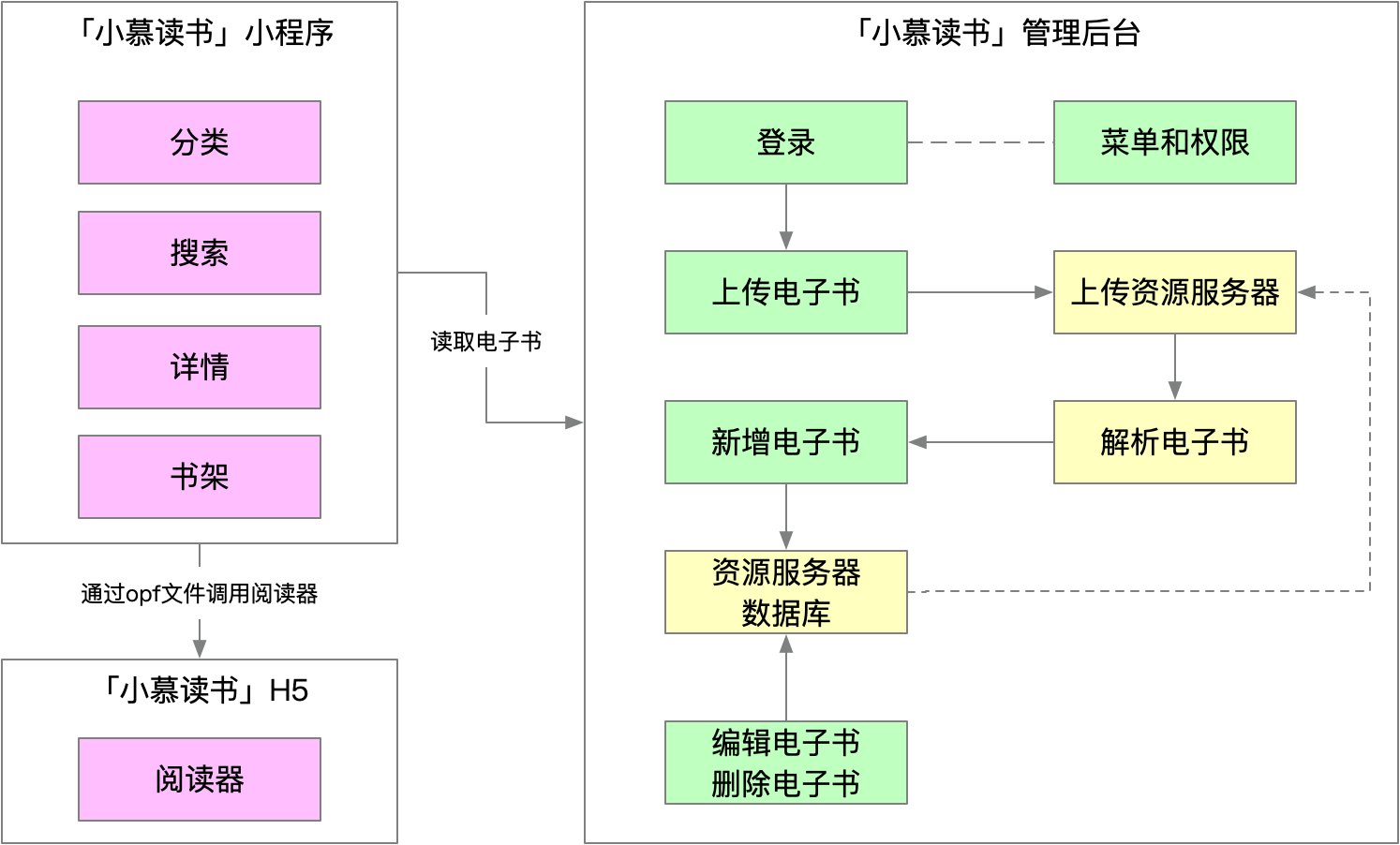
项目目标
- 完全在本地搭建开发环境
- 贴近企业真实应用场景
依赖别人提供的 API 将无法真正理解项目的运作逻辑
技术难点分析
登录
- 用户名密码校验
- token 生成、校验和路由过滤
- 前端 token 校验和重定向
电子书上传
- 文件上传
- 静态资源服务器
电子书解析
- epub 原理
- zip 解压
- xml 解析
电子书增删改
- mysql 数据库应用
- 前后端异常处理
epub 电子书
epub 是一种电子书格式,它的本质是一个 zip 压缩包
Nginx 服务器搭建
安装 nginx
- windows 通过下载官网安装包,下载地址:http://nginx.org/en/download.html
- mac 通过 brew 安装,参考:https://www.jianshu.com/p/c3294887c6b6
WARNING
使用 macOS 的同学可能会碰到无法写入 /usr/local 问题,后面会提供解决方法
修改配置文件
打开配置文件 nginx.conf:
- windows 位于安装目录下
- macOS 位于:
/usr/local/etc/nginx/nginx.conf
修改一:添加当前登录用户为owner
user sam owner;
修改二:在结尾大括号之前添加:
include /Users/sam/upload/upload.conf;
这里 /Users/sam/upload 是资源文件路径,/Users/sam/upload/upload.conf 是额外的配置文件,当前把 /Users/sam/upload/upload.conf 配置文件的内容加入 nginx.conf 也是可行的!
WARNING
使用 windows 的同学可能会碰到路径配置错误导致 500 的情况,最后一节有解法
修改三:添加 /Users/sam/upload/upload.conf 文件,配置如下:
server
{
charset utf-8;
listen 8089;
server_name http_host;
root /Users/sam/upload/;
autoindex on;
add_header Cache-Control "no-cache, must-revalidate";
location / {
add_header Access-Control-Allow-Origin *;
}
}
2
3
4
5
6
7
8
9
10
11
12
如果需要加入 https 服务,可以再添加一个 server:
server
{
listen 443 default ssl;
server_name https_host;
root /Users/sam/upload/;
autoindex on;
add_header Cache-Control "no-cache, must-revalidate";
location / {
add_header Access-Control-Allow-Origin *;
}
ssl_certificate /Users/sam/Desktop/https/book_youbaobao_xyz.pem;
ssl_certificate_key /Users/sam/Desktop/https/book_youbaobao_xyz.key;
ssl_session_timeout 5m;
ssl_protocols SSLv3 TLSv1;
ssl_ciphers ALL:!ADH:!EXPORT56:RC4+RSA:+HIGH:+MEDIUM:+LOW:+SSLv2:+EXP;
ssl_prefer_server_ciphers on;
}
2
3
4
5
6
7
8
9
10
11
12
13
14
15
16
17
- https证书:/Users/sam/Desktop/https/book_youbaobao_xyz.pem
- https:私钥:/Users/sam/Desktop/https/book_youbaobao_xyz.key
启动服务
启动 nginx 服务:
sudo nginx
重启 nginx 服务:
sudo nginx -s reload
停止 nginx 服务:
sudo nginx -s stop
检查配置文件是否存在语法错误:
sudo nginx -t
访问地址:
- http:
http://localhost:8089 - https:
https://localhost
https 会提示证书有风险,不用理会,直接选择继续访问即可
资源文件
资源文件下载地址:
https://pan.baidu.com/s/1x2N7vl8nd2x6x7FnlQH3Cg#list/path=%2F
提取码:ksjv
将 epub 和 epub2 目录放入 /Users/sam/upload/
常见问题
解决 macOS operation not permitted 问题
macOS 从 El Capitan(10.11)后加入了 Rootless 机制,很多系统目录不再能够随心所欲的读写了,即使设置 root 权限也不行,解决方法:
重启按住 Command+R,进入恢复模式,打开 Terminal:
csrutil disable
之后再次进入系统就可以获得修改 /usr 的写入权限了,打开 csrutil 方法是进入恢复模式,在 Terminal 中:
csrutil enable
解决 Windows 同学路径配置错误启动出现 500 异常
windows 中不允许在 nginx 配置文件中出现转义字符,比如 \resource 这样的路径会被编译为:esrouce,从而导致 nginx 启动异常,我们可以更换文件夹名称来解决这个问题。
如何申请 https 证书
阿里云提供免费的 https 证书申请,首先需要申请域名,并完成域名实名认证
MySQL 数据库搭建
安装 MySQL
地址:https://dev.mysql.com/downloads/mysql/
安装 Navicat
地址:https://www.navicat.com.cn/products
启动 MySQL
windows 同学参考:https://blog.csdn.net/ycxzuoxin/article/details/80908447
mac 同学参考:https://blog.csdn.net/qq_25628891/article/details/88431942
cd /usr/local/mysql-8.0.13-macos10.14-x86_64/bin
./mysqld
2
初始化数据库
创建数据库 book,下载 book.sql:
https://www.youbaobao.xyz/resource/admin/book.sql
执行 book.sql 导入数据